Office 2021 / 2019 Activation Guide
Step 1: Go to the Office website
Open your favorite browser and go to https://setup.office.com
Step 2: Log in or Create an account
Log in with your Microsoft account or create a new account if you don’t have one.
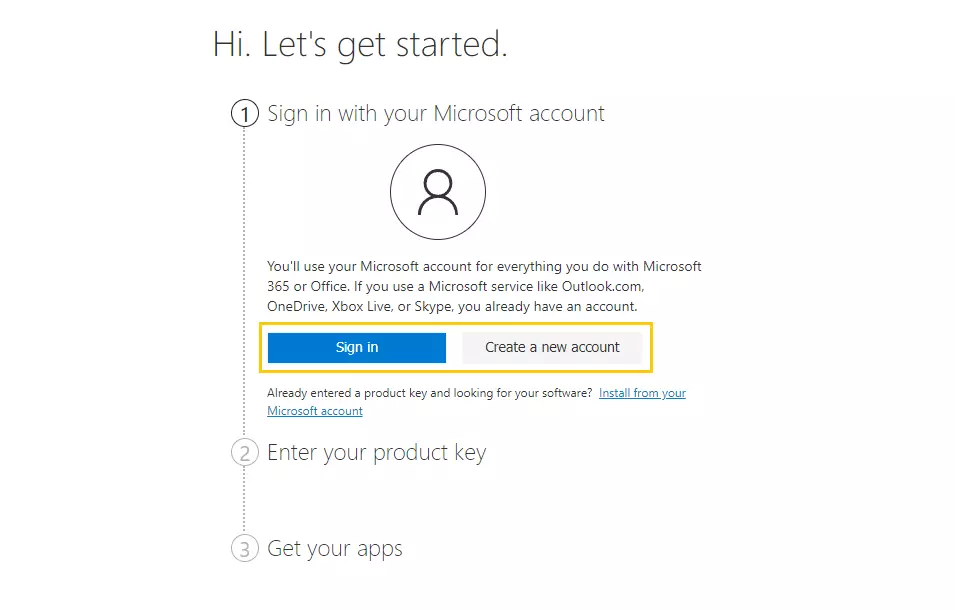
Step 3: Check your information and click Next
Once you are logged in, check your information and click on the Next button.
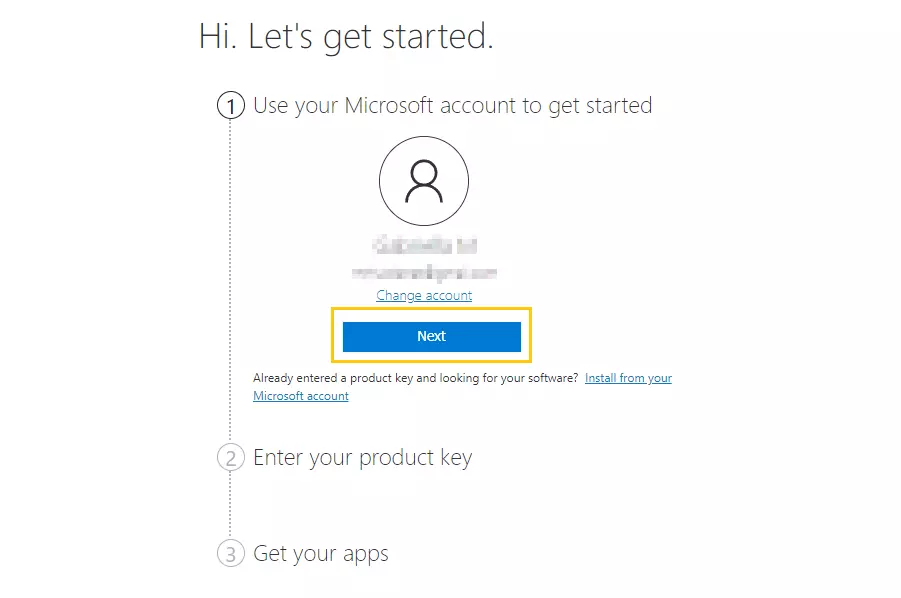
Step 4: Enter your code in the redemption box
Enter the code you received with your order in the input boxes. The key is verified automatically, and a region selection drop-down will appear.
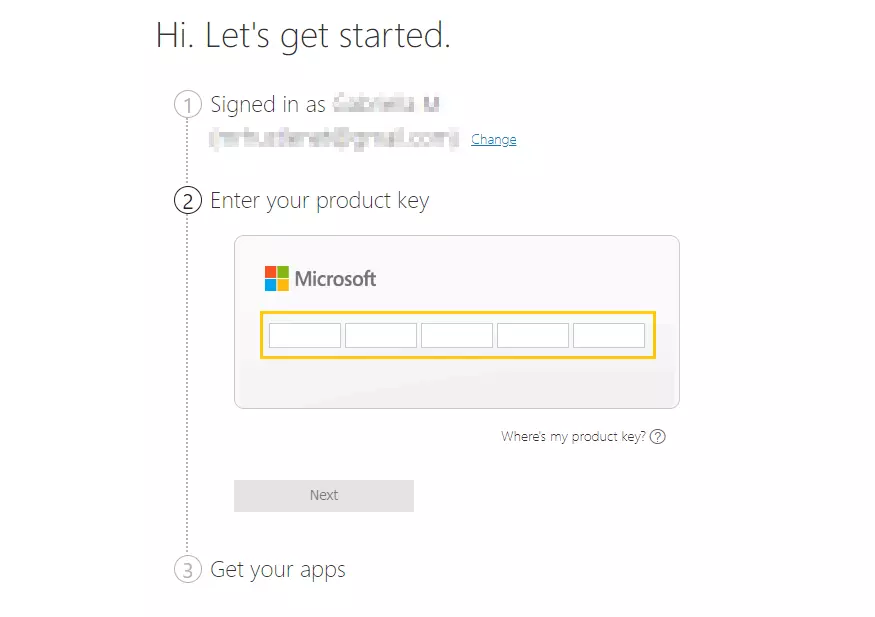
Step 5: Choose your region
Select your region from the drop-down and click Next. (Most of the time your region is automatically selected).
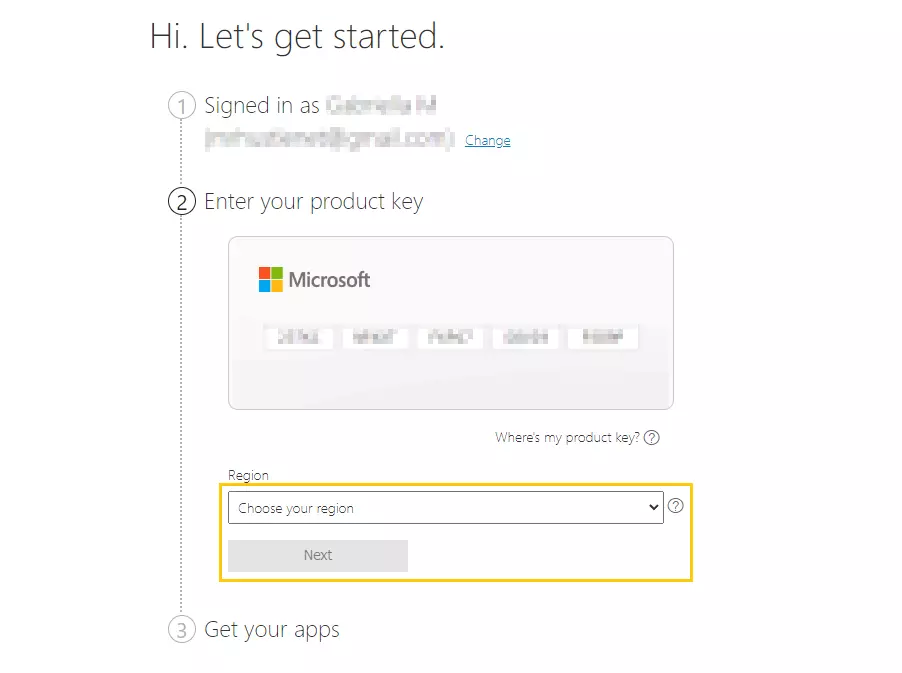
Step 6: Download the Office installer
You can now download and install Office. Once you launch it, log in using the same account you used to redeem the code.
